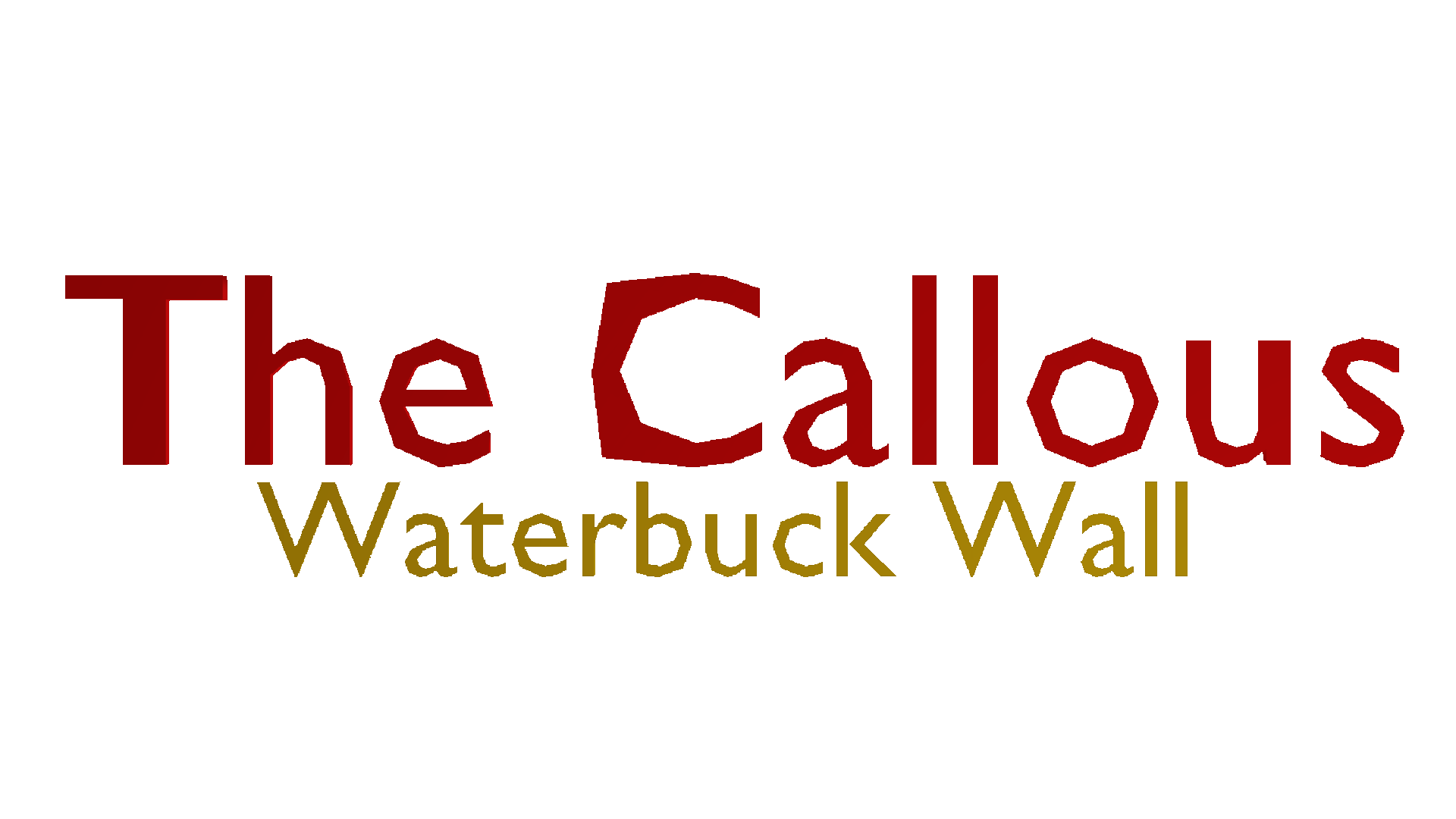Keyboard and Controller Controls
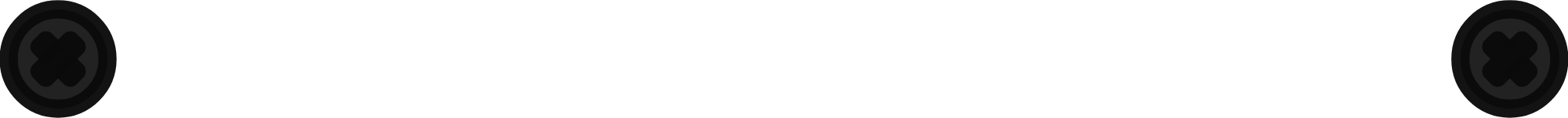

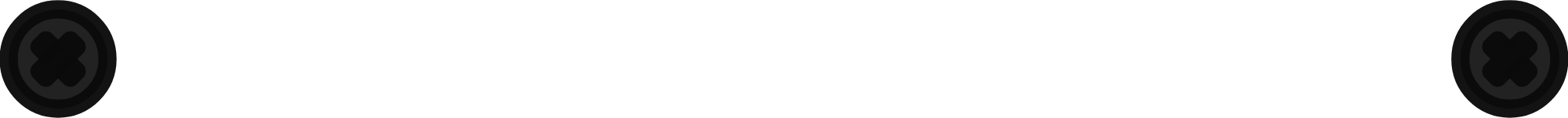

| Controls | Keyboard and Mouse | Controller or Gamepad |
| Movement | WASD | Left Joystick |
| Look Around | Mouse | Right Joystick |
| Sprint | Shift | L1 |
| Jump | Space | Y or Triangle |
| Crouch | Ctrl or C | A or Cross |
| Inventory | Tab | R1 |
| Flashlight | F | R3 |
| Interact | E | X or Square |
| Use Medkit | G | Select or Share |
| Unequip Weapon | 1 | D-Pad Up |
| Primary Weapon | 2 | D-Pad Left |
| Secondary Weapon | 3 | D-Pad Right |
| Throwable Weapon | 4 | D-Pad Down |
| Reload | R | B or Circle |
| Hit / Shoot | Left Click | R2 |
| Aim / Zoom | Right Click | L2 |
| Toggle Settings | Esc | Start or Options |
| Skip Dialogue | Q | L3 |
| Increase Subtitle Size | 7 | - |
| Decrease Subtitle Size | 8 | - |
- These controls will also be shown in tutorials.
- You can view this list any time by going to Settings > Controls.
- If a controller is connected as the game launches, an image with the controller key bindings will be shown.
- These controls are for V.1.2.7 (The Complete Edition). The controls for the game demo may differ.
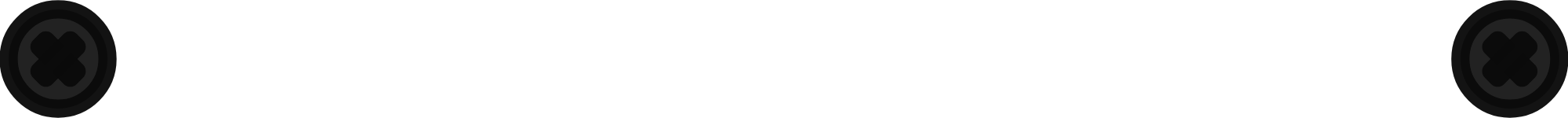
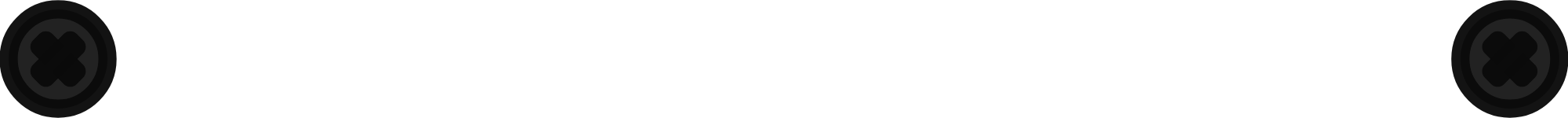
About CampTeam Games
We are a group of friends that enjoy making games! Our goal has always been to make quality games, that we, ourselves, would actually enjoy playing and to fulfill such a great experience for others as well.
We've decided to make our game free to play, so anyone can dive into the excitement without any barriers. We wish to prove that a game doesn't have to have incredible graphics & animation and a hefty budget to be enjoyable.
So, join us on our journey and feel free to give constructive feedback to help us improve! If you find yourself captivated by the world of the Callous, we would greatly appreciate your support in spreading the word and sharing the game with others. We wish you a delightful experience!

©2023 CampTeam Games
The Callous Waterbuck Wall is created and developed by CampTeam Games
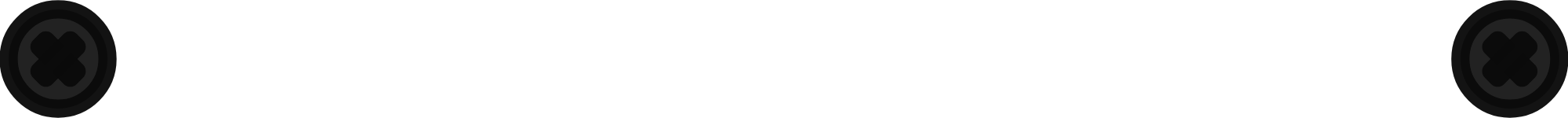
Get The Callous Waterbuck Wall (Demo)
The Callous Waterbuck Wall (Demo)
The only sounds we hear are the howls and creaks of The Callous. Humanity was forced to build walls to keep them at bay.
| Status | Released |
| Author | CampTeam Games |
| Genre | Adventure, Action, Shooter, Survival |
| Tags | 3D, Atmospheric, First-Person, Horror, Singleplayer, Story Rich |
| Languages | German, English, Turkish |
| Accessibility | Subtitles |
More posts
- The Complete Edition is finally released! Thank you! 🎮👏️🔥Oct 28, 2023
- Our Thoughts On The Unity Situation...Sep 14, 2023
- Uncovering Storylines - Complete Edition & Thank You!Aug 29, 2023
- Uncovering Storylines - A Forgotten WorldAug 21, 2023
- Uncovering Storylines - Humanity and its EnemiesAug 21, 2023
- We Have Climbed To Top 10!Aug 21, 2023
- Uncovering Storylines - The AttachmentsAug 20, 2023